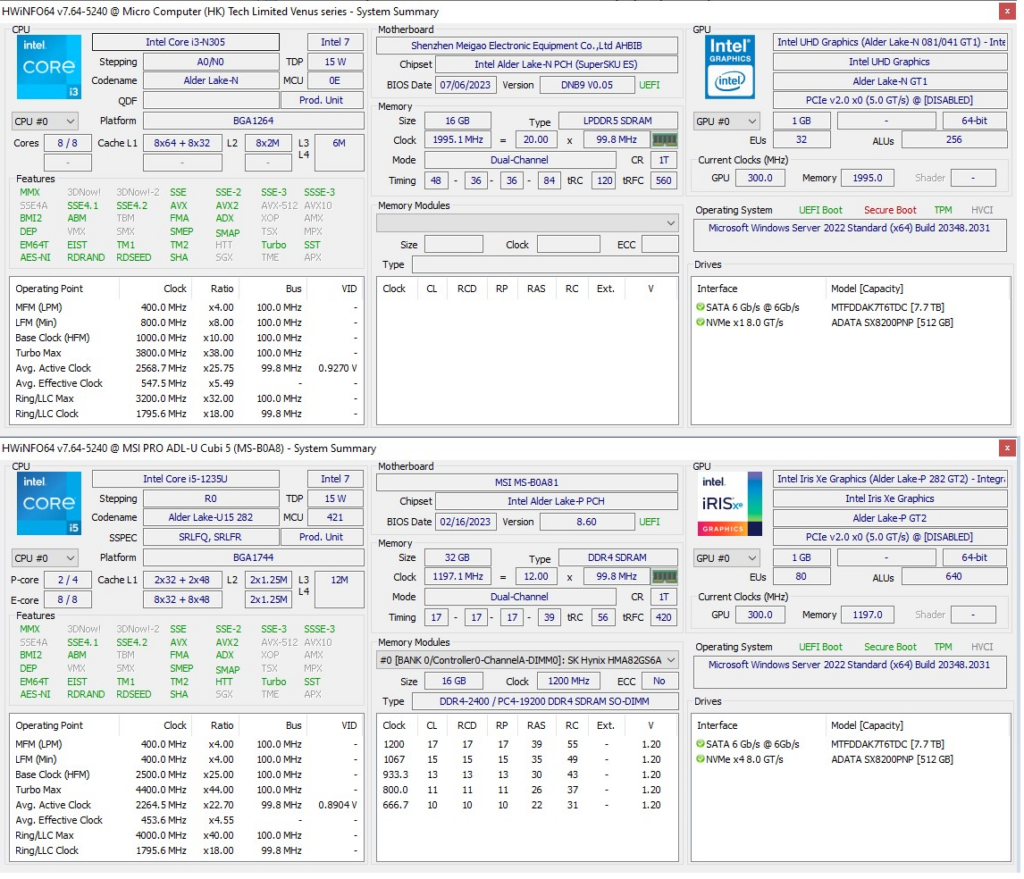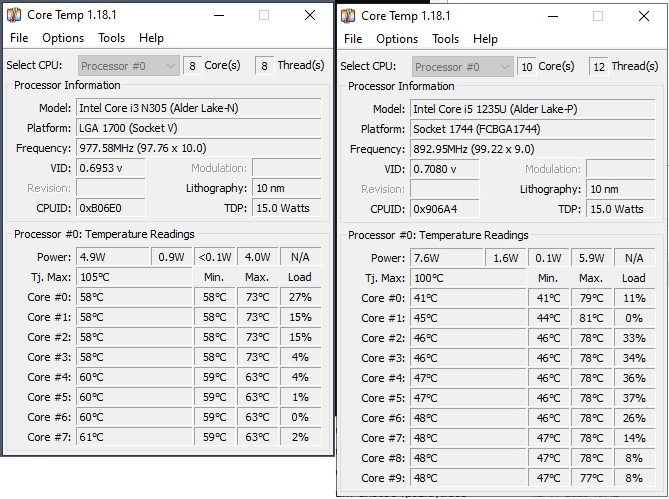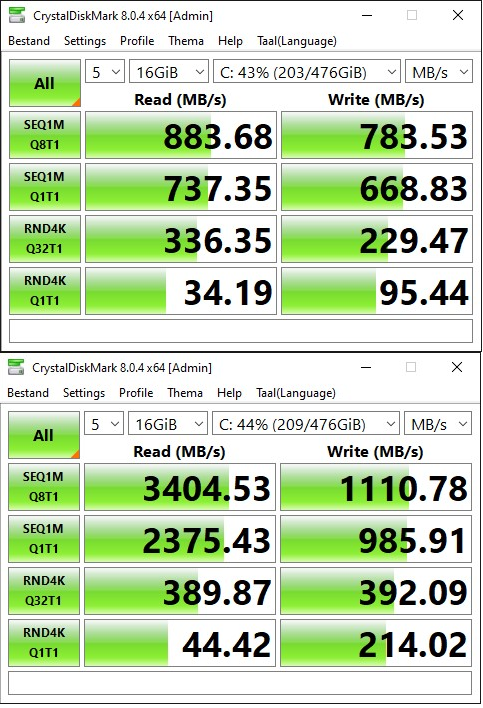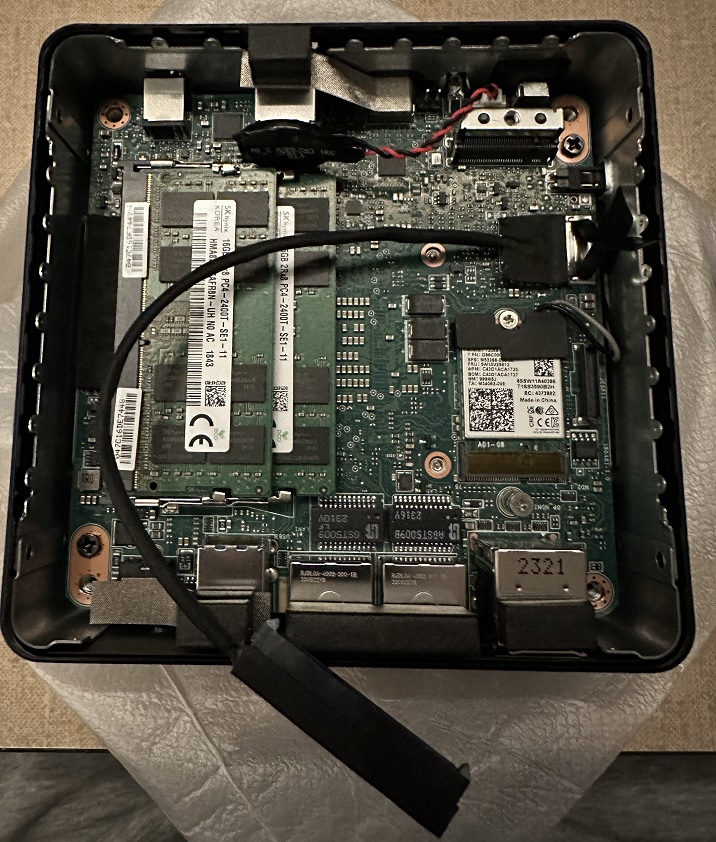I’ve been using Blue Iris for quite some time now but after adding another 4K cam I decided it was time for a dedicated machine. As I was very intrigued by the new Nxxx series by Intel and am a big fan of small PC’s I decided to hunt for a small i3-N305 based PC. The cool thing about the Nxxx series is that it completely consists of the Intel E-cores used in their 12th gen processor in stead of a Big-little design like regular Intel processors. After some browsing I stumbled on a dirt cheap Minisforum UN305 MiniPC!
Luckily for me Amazon had a great deal so after 2 days I got the 16GB/500GB version for less than 300€! Unfortunately not all was well. The included SSD (a Vickter, never heard of this brand) was abysmally slow and the included WiFi card was an Intel AC7265 which means no WPA3 on Windows, which to me seems pretty useless. Since I wasn’t planning on using the WiFi at all no biggie but still 😉

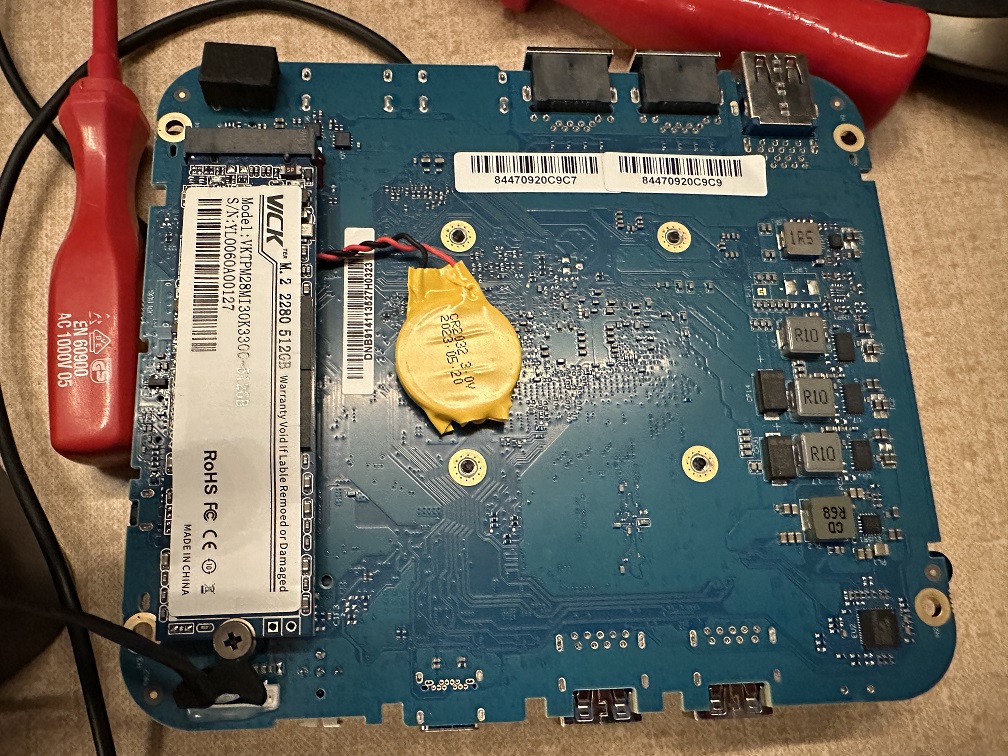

After replacing the SSD with an Adata SX8200 and installing Windows 2022 Server however I ran into the first real issue. The noise of the tiny fan was unbearable and the fan setting adjusments I made in the BIOS were completely ignored it seamed by the machine.

Even worse, the fan control used not only ignored BIOS settings but was also undetectable by any of the Windows tools I tried including Fancontrol which meant that I had to resort to more drastic measures. So I removed the included fan and the enormous blob of cooling paste and replaced it with Arctic MX-4 plus I added 2 USB powered fans in the hopes of keeping it cool enough to make it usable.
After this change the machine became somewhat usable. Not enough to put on my desk, but silent enough to put it in the cupboard I had planned to put it in. I put in production with the following specs:
- Intel i3-N305 processor
- 16GB LP-DDR5
- Dual Realtek 1Gbit NIC
- Adata SX8200 500GB SSD
- Micron 5200 ECO 7.68TB
- Windows Server 2022 with Hyper-V role
- Blue Iris 5
Besides the fact I could still hear the fan when holding my ear to cupboard it was in I was quite happy with it. The 8 core N305 felt enormously snappy and everything was running smoothly until after about a month it didn’t. The machine started crashing spectacularly and without so much as a BSOD. By rebooting it every 2 hours I kept it running for a couple of more days until it completely died and wouldn’t even post anymore. After contacting Amazon they told me they could not replace the machine and would be reimbursing me in full, so excellent service there!
Because I didn’t want to run into the same issues again I decided to go for a more established brand and landed on a MSI Cubi 5-12M . This machine was not available with a i3-N30x processor but they did have a barebone with the Intel i5-1235U which is essentually the N305 with 2 added P-cores (which allow for 12 threads in total since the P-cores support Hyper Threading) and since I had some laptop DDR4 laying around I was also able to spec the machine out a bit more than the Minisforum:
- Intel i5-1235U processor
- 2x16GB DDR4
- 1x Realtek 2.5Gbit NIC + 1x Realtek 1Gbit NIC
- Adata SX8200 500GB SSD
- Micron 5200 ECO 7.68TB
- Windows Server 2022 with Hyper-V role
- Blue Iris 5
Since the machine felt a lot faster than the Minisforum (and was dead silent in comparison) and I had already run a lot of performance tests on the i3-N305 I decided to do the same with the MSI:
Todo
The difference is just insane. The machine is much faster (especially storage wise due to x4 in stead of x1 PCIe lanes) and after some tweaking with Fancontrol is just completely quiet. This is the machine I should have bought to begin with!